For the past few months, the kids have been working through an online program called MaxGuru. MaxGuru is a online program from MaxScholar that is part of their MaxScholar Reading Intervention Programs. For this review, we received a one year license for two students and one teacher.
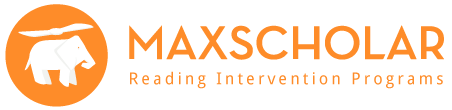
MaxPhonics
MaxReading
MaxWords
MaxMusic
MaxPlaces
MaxBios
MaxVocab
The MaxScholar Reading Intervention Program offers a variety of tools and activities to increase a child's reading and language skills. With seven different tabs to choose from a wide selection of lessons can be worked on. So what does the program really offer? A little bit of everything.
MaxPhonics will help students improve their reading skills by working on individual letter sounds, letter blends, and digraphs. MaxPhonics is great for children ages 5 to 7, children just learning to read, or children struggling with the whole reading process. Students will learn phonics in a fun way by working on drills, watching videos, and playing fun games! The fun games will help reinforce what they have been taught in their lessons.
MaxReading works on helping a student improve their focus while reading, visualization and retention while reading, and helping students to comprehend what they are reading. MaxReading has 13 different levels to work through while increasing their reading comprehension skills. Students will not only work on their reading skills, but will learn how to highlight, outline, and summarize.The best is that the topics will vary according to a students levels and interests.
So how does MaxScholar work?
After receiving our log in information, I headed on over and looked around to see all that MaxScholar had to offer the kids. Both Michael and Therese received their own log in information. This was a little confusing at first. I had Therese sign in (or at least I thought she was signed in) first. The first few days (2 weeks) she clicked through the games on the screen, played them, and worked on her skills. Finally, I realized that something wasn't quite right. Her progress was never recorded. After searching around, I finally figured out that she was not logged in to her account.
This caused a little confusion for us, but it was strictly my fault. I read the initial emails with the log-in information, but for some reason it just didn't click that we had logged in wrong. I guess you can say we had some operator error on my part.
Once we logged into the kids correct account, they were presented with a placement test or an assessment lesson. These lessons were created to help figure out what level the student should be in. This should be taken seriously! Michael logged in and did his test but kind of goofed around and ended up in a level below his reading level. It was a good lesson for him to learn. Directions should be read or listened to and school work should be taken seriously. I think he was thinking the program was more like a game.
The students can jump around and play in whatever section they would like to explore for the day. Are they tired of reading, they can give vocabulary or places a go. The ability to change up the lessons helps avoid boredom for eager learners.
What we thought about MaxScholar?
The program is filled with a variety of lessons written to encourage a student's love of learning. The different activities and lessons will allow any student to find something he or she enjoys doing.
Michael was a little bored with the program. After not taking the placement assessment seriously, he was placed in a lower level than he needed to be. He was placed in level 5 and quickly grew bored with the reading and vocabulary sections. The stories were simple and didn't provide him with any challenging words or stories. He found the sentences too easy and a little dull. He said the sentences reminded him of younger chapter books that he read when he was 6 or 8. It would be nice to have the option to retest the student or have the ability as a parent to unlock upper levels.
He did say that the games and lessons would have been fun when he was younger. He is a strong reader and has an extensive vocabulary. I think this program is just not the right fit for him. He also prefers to read good old fashion books with paper.
Therese completed the placement assessment test and I was a little shocked that she placed in level 5. We have been working on her reading comprehension and language skills this past year and obviously it has paid off. She has enjoyed working through the program. She says it's a lot of fun. She especially liked the MaxMusic section. She was able to read lyrics from some of her favorite artists and work on lessons about the songs. She is looking forward to moving up in the levels as she progresses through the program.
For me, I liked the idea behind the program and the actual lessons. I felt the lessons and games were great. I loved how they could get a student interested in learning while having fun. It is a great program for a struggling student.
Log in was a little crazy for me. I felt there were too many log ins. Trying to keep track my information and the kids was too much for this busy mom. One log in with options to click on each student would have been easier for me. The separate page for parents to access the student reports was a little inconvenient. The different pages and log-ins were too much to keep track off. I would prefer a simpler option. We did have a few weeks with Internet problems, so we did have limited time with the program. Other weeks, we had issues with the program not loading, freezing, or just shutting down. This was probably our Internet. We have satellite so some programs do not work well for us. I am looking forward to Therese working through the program over the summer at my in-laws. They have normal cable/internet service, so I am hoping it will work well better there.
The report page is a little confusing. I'll be honest I still haven't quite figured out how to completely read them. It can be difficult to see what the kids have worked on. I do think there has been times when they have completed work and it has not shown up. I would have loved to see the results of the placement test. It would be helpful as a parent to physically see what my child need work with.
A weekly progress report emailed to the parents would be a nice way to keep on top of their progress.
Overall the program has a lot of great qualities. It provides another wonderful resource for readers who are struggling.
Click on the graphic below to find out what the other members had to say about MaxScholar. The other members reviewed different levels, so they can share more about the various levels available to students.

Please Note~ This post may contain affiliate links. If you choose to click on a link, add it to your cart and complete your purchase, I will receive a small percentage. We are very grateful for this additional source of income. Thank you.
Make sure you don't miss a thing!
Subscribe to Mountain of Grace Homeschooling below and get the post delivered directly to your inbox!







No comments:
Post a Comment